You must have run into this confusing situation when taking photos with your iPhone. That is when you take a landscape photo, or a portrait of your best friend, but the background behind you or the background of the photo makes it impossible for you to love that photo anymore. This is understandable because the scene behind you has many reasons to make you not like it. For example, the background does not match your clothes, or the background does not match your makeup that day, etc. Therefore, removing the background to be able to replace it or merge it into another photo background is something that many people want to know. So follow me to see what can help you remove the background easily with just an iPhone.
Reasons for removing background
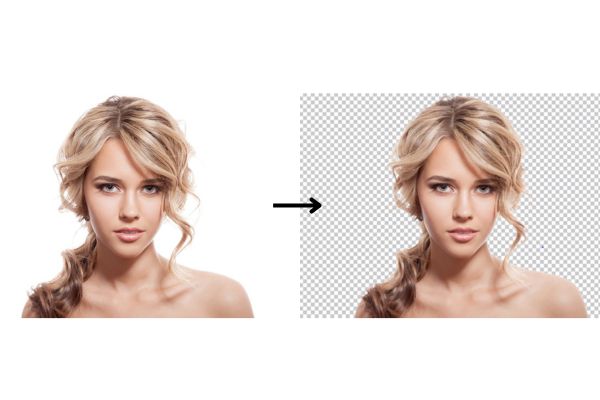
Many people only think that removing the background is to make a photo more beautiful, but there are more reasons for removing the background to become an important part of a picture. Here are some factors that you should know:
- Focus on the Subject: By removing distracting items from the background, the image’s main subject becomes more apparent and easier to recognize. This is especially important in photography, product photographs, and advertising, where the topic must be the focus of attention.
- Aesthetics & aesthetic Appeal: A cluttered or chaotic background might detract from an image’s overall aesthetic appeal. Removing the background can aid in the creation of a clean and visually appealing arrangement.
- Consistency: Having identical backdrops across product photos on e-commerce and catalog websites helps maintain a professional and polished appearance. Background removal ensures that all products have a consistent appearance, giving the catalog an orderly image.
Why visual focus is vital
Usually, a photo will have to focus on a certain subject. The subject can be a person or an object. A good background will be one that can make the photo focus on the subject, as well as increase its appeal. A photo with a messy background, too many subjects, or a bad scene can hardly make a good photo. That’s why background removal is something that many people would love to learn how to do, especially without using so many complicated features.
How to remove background with iPhone
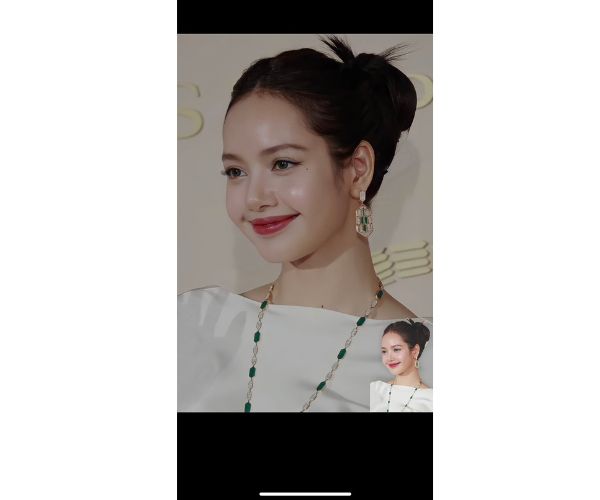
To remove background with an iPhone, you won’t have to do any complex steps, just follow us and read these instructions. You can easily remove background in just a second.
- First, move the photo you want to remove background into “Files”
- Open Files and find the photo you have just moved into
- Tap the photo and hold it. Then select Quick Actions.
- Choose the Remove Background button
- Then you will see another picture file next to the original one. That is the remove background file. You can download it to your album to share or edit.

Moreover, if you want to discover how to remove background with hair, you can find a more complicated tool to try. Because removing the background on your iPhone is only suitable for the normal picture.
Conclusion
Removing the background with your iPhone is an effective strategy for improving your visual content. Background removal improves the focus on your subject, making your photographs more attractive and engaging, whether you’re going for professional-looking product images or creative social media postings. Apart from the method that we have mentioned above, there are still several ways that you can try to remove background with your iPhone. You can try them to see which one is suitable for you. Thank you for reading the post.
FAQs
Can I restore the original background after removal?
- Yes, you can. With the method that we have introduced, the original photo will be kept and the new one will be created next to it.
Do I need graphic design experience to remove backgrounds?
- It depends on which tool you use. Some tools will be very easy to use but some will require a certain technical knowledge to use.
Will removing backgrounds affect image quality?
- If you save in appropriate formats, image quality should remain high.
Are there any free background removal programs?
- Yes, there are free apps, but they may have restrictions. Paid apps frequently have more features.
Can the altered photographs be used for commercial purposes?
- Yes, as long as you own the subject and all of the elements in the image.
Last updated by: admin on 03:48 - 09/10/2024





