Imagine you are a beginner photographer with aspirations of becoming a better food photographer. You may have pondered how to produce a food photo background that looks professional and delicious. It might be time-consuming, costly, or difficult to obtain the right accessories, linens, or wallpapers to provide a beautiful background for your food shots.
How to add a background for food photo with remove-bg.ai?
Remove-bg.ai makes changing the background for a food photo simple and quick. The necessary procedures are as follows:
- Upload a picture of your meal to remove-bg.ai. Alternate methods include dragging and dropping images or pasting URLs.
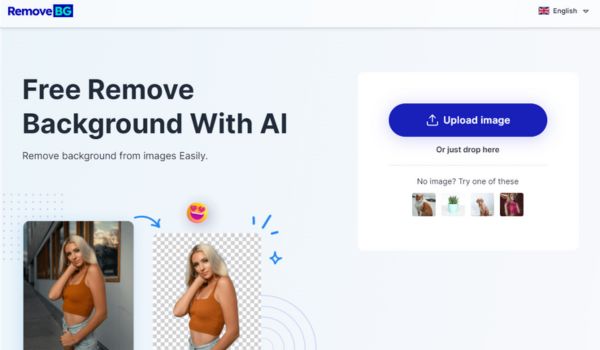
Give it a little while, and you’ll see the miracle unfold. With this program, you can snap a picture of your meal and have the backdrop cut off.
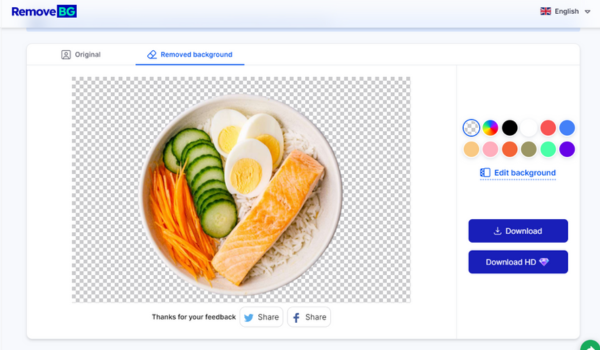
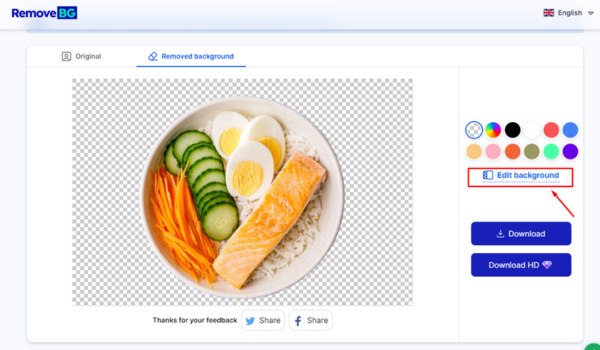
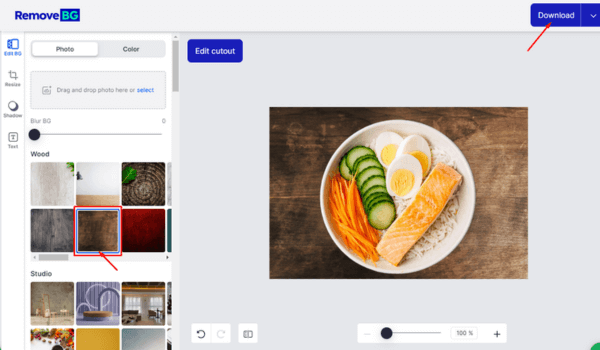
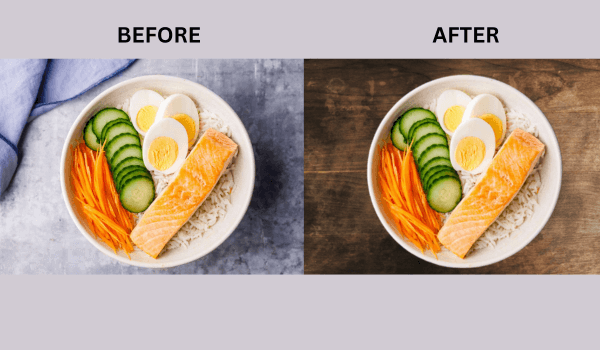
Background ideas for food pictures
Have you ever wondered: which background is the best for food photography? Let’s explore 5 ideas from our professional designers and feel free to practice it with 300+ templates and millions of colors available to edit a new background for food photos on remove-bg.ai.
Hardwood background for food photos
Photographing food on a hardwood table is a classic and versatile choice. The impact on the ambiance may be anything from homey to posh, depending on the kind of wood and its coloring. Napkins, silverware, or flowers are decorative things that may raise the atmosphere even more.

Marble background for food
Use a marble surface for a more traditional and aesthetically pleasing backdrop for food photography white background. It could give your meal a new dimension in terms of both appearance and texture. Marble is available in various hues and patterns, allowing you to choose the ideal surface for your culinary photography.

This is one of the best background for food photography for baked products and pastries.
Mural background for food photo
An eye-catching mural is a great finishing touch for food photography. One further perk is that it has the potential to make your food seem more delicious and exciting. To set the tone for your culinary adventure, try playing around with various wall colors and patterns.

Stunning natural background
The best method for photographing food is against a stunning natural background. It could make your food seem nicer but also improve your mood. Seasonal gardens, woodlands, and beaches are just a few places to get food.

Modern and dynamic cityscapes for food background

Modern and dynamic cityscapes are perfect backgrounds for food photography. Boost your dish’s visual appeal by making it seem more refined using contrast and visual curiosity. Locations like New York, Paris, or Tokyo are ideal for showcasing your culinary background or ideas.
Benefits of changing background for food photo online by remove-bg.ai
Changing the background for food pictures online using remove-bg.ai has various benefits for food photography. Here are a few instances:
- A food photo background may be made without spending money on or renting objects, textiles, or wallpaper. If you’re short on space or cash, use a picture you choose as a backdrop.
- There is no need to hunt for or make backdrop photos with these pre-made designs. You may choose a pre-made template from the gallery to save some time. Vinyl food photography backdrops are another option that is both long-lasting and simple to maintain.
- Simple to use—no prior knowledge or expertise in image editing is required. The program is easy to use, and you can have a professional outcome in minutes with only a few clicks.
- Free to upload an image to use a new background. If you don’t find any suitable template on this background remover, you can find backgrounds from other source then upload to remove-bg,ai
Conclusion
This tutorial will show you how to use remove-bg.ai, a free online tool that utilizes artificial intelligence to substitute the backdrop of any image automatically. We have also included helpful hints for getting the most out of this tool while taking food photos.
After reading this article from our remove background tips and tricks blog, we hope you will utilize remove-bg.ai to create your food photo background. Get ready to be astounded by the ease and speed with which this program can alter your food images.
Frequently Asked Questions
How much does remove-bg.ai cost?
You may utilize remove-bg.ai for free if you’re not making any money. Each picture may have a maximum resolution of 12 megapixels; you can modify fifty every month without paying anything. Depending on your demands, you can upgrade to a premium plan offering more photographs or excellent quality.
What is the function of remove-bg.ai?
Remove-bg.ai can identify the foreground and background in your photograph by analyzing it using artificial intelligence. After removing the old one, it will change the backdrop to one of your choosing. Every picture is simple and transparent for it to grasp.
What resources are available to help me learn more about remove-bg.ai?
The website of remove-bg.ai has all the information you need, including a blog, a help center, a contact form, and social media sites. You may also get in touch with them via their website. If you want to know what’s happening with their tool, you may sign up for their newsletter.
Last updated by: admin on 03:54 - 08/10/2024







