Have you ever wished you could remove background from images entirely or replace it with a transparent one as fast as a breeze? A billboard, collage, logo, or meme might be in your future. Whether it’s for work or play, you could find yourself wanting to alter a picture. For whatever reason, you need a tool that can effortlessly and swiftly erase an image’s background while preserving the quality of the foreground item.
Many programs and technologies say they can assist you with this, but only a few can deliver. Some need more speed or accuracy, some are too pricey or lack sufficient features, while others are too difficult to operate. How do you decide between Remove-bg.ai vs Photoshop in removing background?
What is remove-bg.ai?
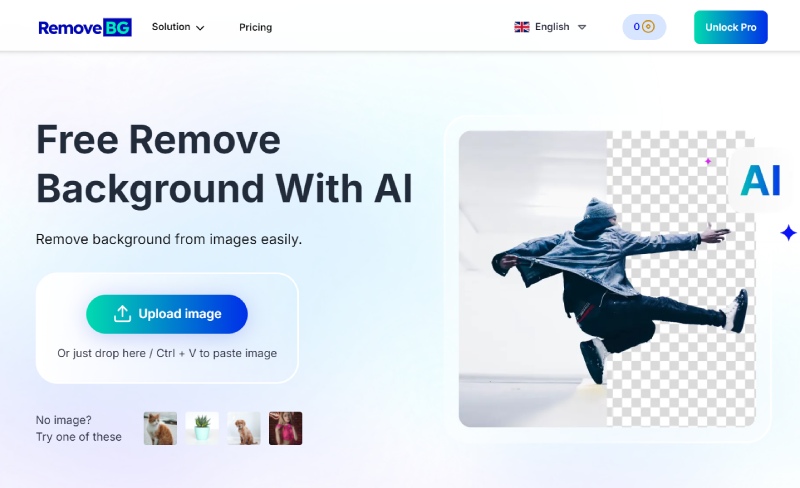
Using artificial intelligence, the website remove-bg.ai can swiftly remove photo backgrounds like a pro. There is no need to create an account or install any software. Put your photo on the web by dragging, dropping, or sending it. The next step is to let the program process it and remove the background automatically. Then you can modify your photo using the web site’s features or download it to personal device.
Remove-bg.ai uses AI, a deep neural network trained on millions of pictures to tell the difference between an image’s center and background. After that, it makes a transparent layer for the background and splits the subject from the background. It also uses some post-processing methods to make the lines smoother, and the colors in the center look better.
What is Photoshop background remover?
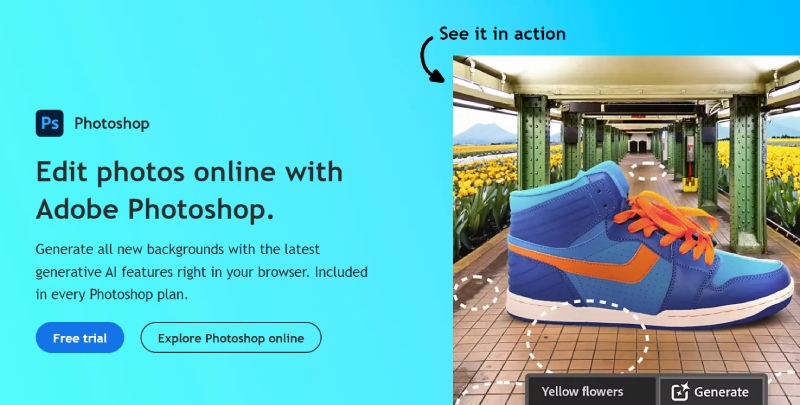
Photoshop is a top-notch photo editor and removing background is among Photoshop’s numerous features. Before beginning, you must install the program and create an account. Various built-in tools, such as a magic wand, pen tool, background eraser etc., are able to remove background from photos after you’ve imported your photo into the application. You may conceal the backdrop by choosing the foreground and creating a layer mask. Additional methods to enhance the image’s quality include adjusting the parameters and sharpening the edges.
Read more: How to remove background with hair in Photoshop?
To identify the image’s borders and foreground, Photoshop employs a variety of algorithms and techniques. After that, it makes the backdrop see-through by separating the foreground and background using layers and masks. You may also add your backgrounds and effects and change the brightness, contrast, and color of the picture.
Pro and Cons Remove-bg.ai vs Photoshop in removing background
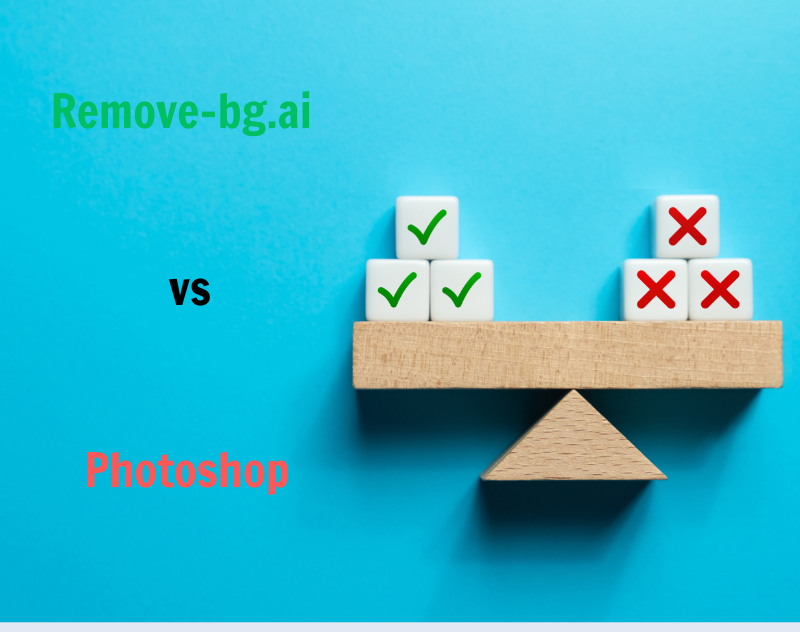
You may be confused that between remove-bg.ai vs Photoshop, which one should you choose to remove background? So, let’s have a closer look at the pros and cons of each tool first
Remove-bg.ai
| Pros | Cons |
| No installation or registration is required | Requires an internet connection and a browser |
| Works on any device and browser | It may not work well on complex or low-quality images |
| Supports various image formats and sizes | It may not preserve the details and edges of the foreground |
| Removes backgrounds with one click | Has a limit on the number of free images per month |
| Offers high-resolution downloads | |
| Allows you to edit and refine the results |
Photoshop
| Pros | Cons |
| Provides a plethora of alternative methods for erasing backgrounds | Requires installation and registration |
| Supports layers, masks, and selections
It lets you create your effects and backdrops |
Compatible just with Mac and Windows PCs
Much practice and expertise are needed to overcome the high learning curve. |
| It makes it possible to change the pictures brightness, contrast, and color | It takes more time and effort to remove backgrounds |
| Provides professional-quality results | Costs more than remove-bg.ai for the subscription plans |
How Fast and Efficient is Remove-BG.AI Compared to Photoshop in Removing Background?
What do you look for in a background remover? 99% of our users say that they need ease of use, accuracy and speed. Now, let’s compare remove-bg.ai and Photoshop in terms of these three criteria then see which one is better.
Ease of Use
The intuitive interface is one of the main selling points of remove-bg.ai. The lack of complicated tools or manual selection made possible by the drag-and-drop interface makes it very user-friendly. Conversely, Photoshop’s more advanced capabilities make it easier to remove backgrounds, but it’s also more challenging to become proficient in.
Accuracy
Both remove-bg.ai and Photoshop can produce accurate background removals, especially for simple images with clear foreground-background separation. However, Photoshop’s manual tools provide more control over edge detection, allowing for greater precision in complex images.
Speed
Remove-bg.ai excels in speed, processing images in a matter of seconds. This makes it ideal for quick background removal tasks and batch processing. However, Photoshop requires more time for manual background removal, especially for complex images.
Overall Performance
| Remove-bg.ai | Photoshop | |
| Ease of Use | ✓ | |
| Accuracy | ✓ | |
| Speed | ✓ |
Removing the background with remove-bg.ai results in highly accurate, professional images. remove-bg.ai wins in terms of ease of use and speed, making it the ideal choice for quick background removal tasks and users with minimal experience in image editing. However, Photoshop offers superior accuracy and control, especially for complex images, but requires a steeper learning curve.
When to use Remove-bg.ai vs Photoshop in removing background
Remove-bg.ai vs Photoshop both have the effect of removing the background from the image. But in what cases should it be used? Here are some cases where these two software can be used:
- For Quick Background Removal: The speed and user-friendliness of remove-bg.ai make it perfect for fast background removal jobs like separating product photos for e-commerce sites or eliminating unsightly backgrounds from social media postings.
- For Complex Image Editing: For more intricate picture editing tasks, such as retouching, compositing, and artistic manipulation, Photoshop is the tool of choice due to its extensive editing capabilities.
- For Batch Processing: remove-bg.ai’s batch processing capabilities make it suitable for handling large volumes of images, such as removing backgrounds from multiple product images or processing an entire photo shoot.
- For Professional Image Editing: Photoshop remains the industry standard for professional image editing due to its advanced tools, versatility, and integration with other Adobe Creative Cloud products.
The Future of Background Removal: AI vs. Manual Techniques
The rapid development of AI has significantly impacted photo editing, particularly in removing backdrops. Remove-bg.ai and similar AI-powered solutions have revolutionized the procedure by making it more efficient, precise, and user-friendly. Shortly, they may outpace more time-consuming manual eradication techniques. Human approaches are still valuable despite AI’s many advantages, such as achieving precise control and dealing with intricate visual designs.
Recently, AI backdrop removal tools have been quite popular. This is because these apps can identify and remove backdrops automatically, saving users a lot of time and effort compared to manually blocking and picking them. This method greatly accelerates the background removal process, making it ideal for tasks requiring speed or simultaneous processing of large files. Artificial intelligence systems are also adept at processing basic images with a distinct foreground and background.
However, human methods are still the best when accuracy and control are critical. Manual tools give you more freedom and control when working with complicated pictures with many small details, complex foreground-to-background changes, and edge recognition that needs to be fine-tuned. Advanced picture designers know how to use selection tools, blurring settings, and edge recognition to complete the job perfectly. They keep only the elements they want and remove the background without any gaps.
A combination method that takes the best parts of AI and human methods is probably what the future holds for background removal. AI programs can find and get rid of the background automatically, but human tools are needed for complicated pictures and precise control. This mix will improve speed and accuracy, meeting the needs of a wide range of picture producers.
AI to remove photo backgrounds is gradually replacing the traditional method.
Conclusion
Finally, removing the background from an image is easy enough using one of many popular techniques. Adobe Photoshop and remove-bg.ai are among them. However, there are benefits and drawbacks to consider as with any option. Your requirements, desires, and demands are the most crucial considerations. In contrast, remove-bg.ai is superior to Photoshop in most instances based on the criteria we’ve discussed: it’s more flexible, more straightforward to use, faster, and more exact. It’s also cheaper. There are times when Photoshop’s suite of tools, customization choices, and capability is preferable to remove-bg.ai. If you want to accomplish something, use the strategy that helps you the most.
Visit our Remove Background Blog more often to explore tips and tricks about remove background for pictures.
FAQs
Which tool is better for beginners?
remove-bg.ai is undoubtedly the better choice for beginners due to its simplified interface and automatic background removal process.
Which tool is better for complex images?
Photoshop offers more control and precision for handling complex images with intricate details or challenging foreground-background separation.
Are there any alternatives to remove-bg.ai and Photoshop?
Several other background removal tools are available, including Fotor, Background Remover Online, and Lunacy.
When selecting a background removal tool, what other considerations are necessary?
Apart from the factors mentioned above, consider the image format support, output quality, compatibility with your operating system, and customer support offered by the tool.
How can I further improve my background removal skills?
Practice regularly with various background removal techniques, utilize online resources and tutorials, and seek feedback from experienced users.
Last updated by: admin on 03:24 - 09/10/2024






