The background is crucial in automotive photography when determining an image’s visual effect. A captivating backdrop may give context, flair, and individuality to an ordinary automobile shot, turning it into art. The powerful tool Remove-BG.ai will be used to show you how to modify the 5 background ideas for the car background for editing in this post.
Why is a background for car photos important?
The background car pic enhances the overall beauty of the image. A thoughtful background might improve the mood, convey an eye-catching story, and complement the car’s style. It won’t matter whether you go with a futuristic, classic, or modern look as long as your automobiles are the main focus and fill the frame.

Master background car editing with remove-bg.ai
Once you’ve selected the perfect HD background, use remove-bg.ai for car photo edit background. Here is steps to follow:
Step 1: Upload your photo
Go to remove-bg.ai, a powerful AI background remover.
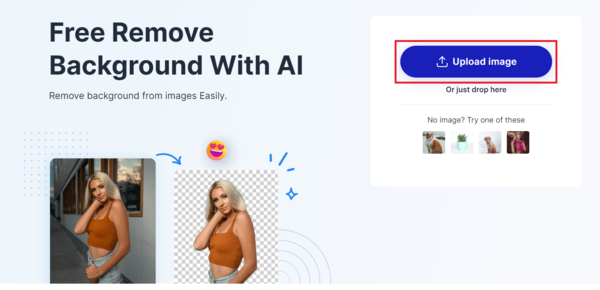
You may either upload or drag and drop a photo of your car.
Step 2: Remove the old background
Watch how remove-bg.ai does its magic to transfer the original background of your automobile to a blank canvas.
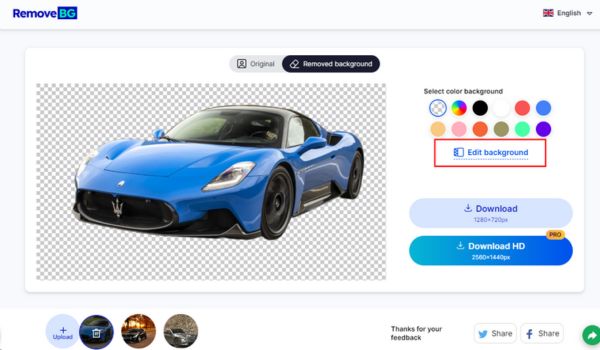 Step 3: Edit the background for the car photo
Step 3: Edit the background for the car photo
By click on the Edit Background button to start editing your car photo.
- Option 1: You can choose a ready-made template from remove-bg.ai library and apply it to your current photo.
- Option 2: You can upload another HD pictures from your device to make it as a new background.
Two options are guided on the picture below.
Make the appropriate adjustments in the editing section to ensure your car looks fantastic against the new background.
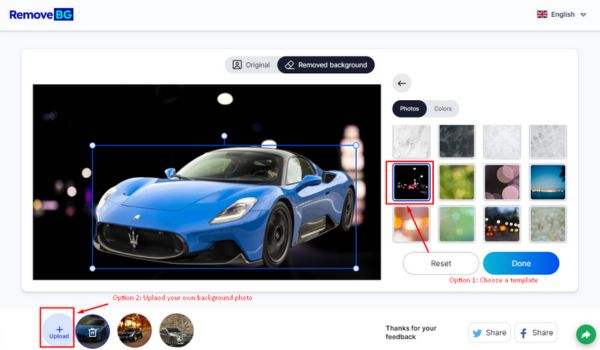
What you can do in the remove-bg.ai photo editor includes:
- Choose a color for background
- Add a new background for car photos from 100+ templates
- Upload your own car photo background
- Adjust the size of the cutout so that it can fit your photo background well.
Step 4: Download the new photo
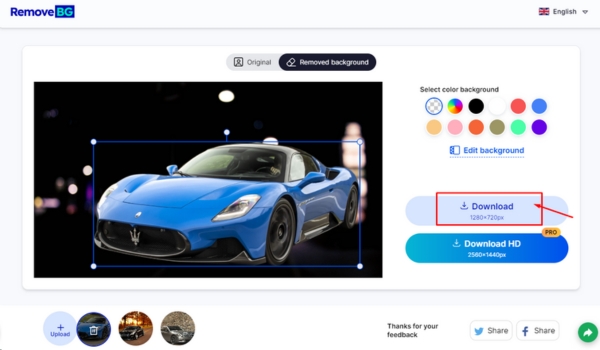
After changing the background, Remove-bg.ai allows to download the photo in HD quality. Make sure that quality of the new piture is the same with the original one. Just press on the Download HD button and save the photo to devices for later use.
Sources to hunt for background car image for editing
If you need more time, funds, or availability to visit other locations and snap images of your vehicle against other backdrops, that’s OK. But you may still utilize the original background car editing photo online. Try looking for backdrops in these areas while editing photos of cars:
- Stock Images:
The car background photos from image stocks like iStock, Freepik, Getty Images, Unsplash, Pexels, and Pixabay are excellent because they are well taken by experts. Many car hd background for editing, such as abstract textures, themes, cityscapes, and natural landscapes, are available on these websites for free. However, background car photos from stock images are usually protected by watermark. Please read our blog about How to remove text and watermark from background photos to solve this problem more.
- Wallpapers:
A few websites with an extensive collection include HDWallpapers, WallpaperCave, and WallpaperAccess. These websites provide a great selection of imaginative and high-quality backdrops that are ideal for retouching photos of vehicles.
- Social media: Websites like Flickr, Pinterest, and Instagram provide excellent archives for people with various backgrounds. Unique and well-edited photos inspire your vehicle image editing efforts.
5 Ideas for car photo backgrounds to try
Depending on your taste, the background you want to use, and the overall concept, you have a variety of background possibilities for your automobile images. The following are some well-liked and well-known options for background car image:
Natural Backgrounds
A natural setting is a great choice for automotive photography. Capturing images of your car in a serene flower field, woodland, or forested area may inspire sentiments of adventure, calm, and nature.

The flower field background is ideal for vintage-styled cars, appealing to anyone who appreciates a dreamy, romantic landscape. A rocky mountainous background is suitable for off-road cars, highlighting their sturdy and robust characteristics.
City Scenes backgrounds
If you’re trying for a more modern look, cityscapes are a fantastic choice. Add skyscrapers, bridges, and city lights to your car’s design to make it stand out.

The excitement, diversity and kinetic energy of cities make excellent bold backdrops for specialized contemporary or classic cars when positioning and lighting allows the vehicle to take center visual stage. Urban context tells more of their story. If you have a sport car, like Porsches, Ferraris, Lamborghinis or a luxury sedan like Rolls Royce Ghost, Bentley Continental GT, choose a city scene background to showcase your car.
Abstract backgrounds
Contemplate all the possibilities that abstract backgrounds provide. To create images of modern vehicles, experiment with various forms, patterns, hues, and tones.

Abstract background is a good fit for creating arts to showcase a car. If you are preparing pictures to introduce a new car in a workshop or seminar, why don’t you create abstract background for car photos. It will draw audiences’s eyes a lot.
Textured backgrounds
Selecting a textured backdrop might make your car photos seem more intimate. Your automobile seems more enticing when it has different textures, like the roughness of stone, or the smoothness of metal.

Based on the type and style of your car, you can choose a suitable textured background. For examples, a stone background will work for vintage cars, jeeps/off-road cars, or classic muscle cars. Meanwhile, a metal background will fit Luxury Sedans or Sports Cars a lot.
Themed backgrounds
To make your car photos stand out, use themed backdrops. Sports-related, vintage car, or future-themed themes might help you distinguish and convey the story of your car.

Whatever background you choose, there are some tips you need to keep in mind.
Firstly, make sure that background for car photos is not busy. A busy background may cause a lot of distraction. Plain backgrounds like a parking lot, field, or street can work well.
Secondly, complement the color for the car and the background. Pick background colors that complement or contrast nicely with the color of the car. For example, a red car would look great with a green field or blue sky background.
Third, Enhance the story. Think about choosing backgrounds that speak to the character or story of the vehicle. For example, an off-road Jeep against a rugged mountain backdrop.
Also read: food photo background ideas
Final Thought
In summary, auto shooters may benefit from backgrounds. To enhance your car background editing, try out several background ideas and use tools like Remove-BG.ai. The key is to explore and be different when selecting a backdrop for your automobile images, whether futuristic, natural, antique, urban, or minimalist.
FAQs
Why is it vital to have a car background for editing car pictures?
The background highlights the car’s features, calls attention to specifics, and raises the visual appeal of the picture as a whole.
Where can I get a variety of backdrops to edit photos of cars?
Social media and websites like Unsplash, Pexels, Pixabay, WallpaperAccess, and WallpaperCave provide a variety of backdrops that are appropriate for editing automobile photos.
How can I edit photos of cars using remove-bg.ai?
Use the editing tools to create a seamless mix of your automobile and a new backdrop after uploading a picture and letting the program erase the background automatically.
Can the use of themed backdrops improve the narrative in automotive pictures?
Of course! Thanks to themed backdrops, your automobile pictures may tell original tales depending on the selected theme, which provides a personal touch.
Last updated by: admin on 04:08 - 08/10/2024






